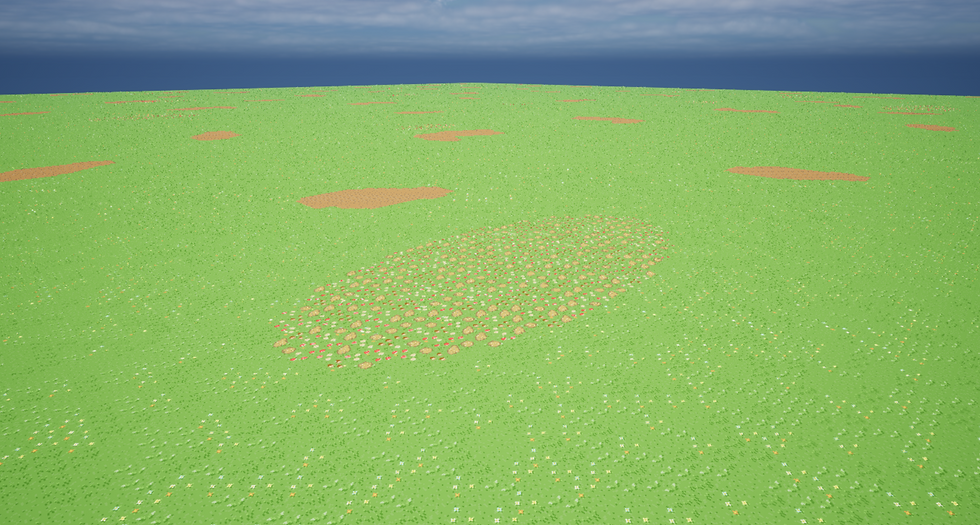Heroic Survivors
- Will Watson
- Feb 16, 2025
- 4 min read
Game Jam: Mini Jam 152: Heroes
Limitation: "Only Two Items"
Engine: Unreal Engine 5
Time: 3 Days
Team Size: Sole Developer
Role: Game Designer
What is the Mini Jam?
The Mini Jam is a bi-weekly three day game development competition. While there is no prize, there is a very present community who are willing to support other developers and provide feedback. Each jam usually has around 200 participants.
As well as a theme, the Mini Jam also gives a 'limitation' which is a requirement to follow within your game in any way you interpret it.

Game Brief
The goal is to create a game that correlates to the theme 'Heroes' and to utilise the limitation "Only Two Items".
Due to recent trends in gaming, I aim to create a "Survivors-Like" game. This entails the player being able to choose from a variety of weapons, enabling different selections every round. These weapons will then trigger automatically as the player moves around the arena focused on directing the attack towards the target. It is my objective to learn and mimic the fundamental mechanics found in successful games like Vampire Survivors, Brotato and Yet Another Zombie Survivors.
Personal Objective
I want to use this project to reinforce previously gained skills in design, plus to develop any skills I feel I am lacking in the art side of development.
The first area I wanted to touch on was pixel art. I find this to be a time effective art process when I lack assets I need. 2D assets in a 3D space have always been a trendy look with the likes of Paper Mario and Octopath Traveller constantly proving the popularity.
Adapting on this, I wanted to pick up some 2D design skills in Unreal Engine 5. UE5 doesn't have full support for 2D assets like other game development software, but there is a fantastic plugin called PaperZD which I utilised for this project.
Lastly, I have always wanted to build a strong comprehension behind the Niagara particle system within UE5. On my previous attempts to create effects, I felt overwhelmed by the complexity of possibilities. I aim to have a basic understanding of how to create my own effects using the Niagara system.
Pre-made Assets
Far before I joined the jam, I had been thinking about creating a pixel art asset pack for easy access to environment pieces. This is a result of previous attempts to find free asset packs of good quality. To no surprise, everything good is paid, therefore it is a clear indication that I need to create a versatile pack for my personal use. Though everything you develop for the game jam should be created within the time limit, as this pack is intended to be used across multiple projects I'm sure it's fine to use.
Using various sources for inspiration and designs, I created 20 tiles and 5 decorative pieces for my "Grasslands Pack". Though this is not as high quality as you could find on the internet, this was my first attempt and I'm pretty happy with the result.

Software Selection
Firstly, just like the majority of my other projects, Heroic Survivors was created in Unreal Engine 5. Due to the time limit, using a software I am already familiar with is the best decision.
While not a piece of software, I used the previously mentioned PaperZD to adapt and introduce new 2D systems into Unreal Engine 5.
Lastly, I decided to use a software that I first found during college. Tiled is a 2D map creation tool that lets you import your own assets and export a map that is compatible with most game development software.
Each image will link to the official websites in THIS tab.
Character Design
Due to this being a pixel-art game, I require pixel art characters to keep consistency. I do not usually create pixel-art characters, therefore I tried to make the most human character I could, plus an evil variation. With the time limit, I wanted to ensure I had a character with animations without sacrificing too much time, therefore the characters are rather simple.
Firstly, I created a Knight character, this would be for the player. I used a colour palette and design inspired by Shovel Knight from Shovel Knight and Erdrick from Dragon Quest IX.
Shovel Knight

Erdrick

Warrior Character

As for the enemy, I swapped the colour palette for colours that more represent evil like reds and blacks. I have labelled them 'Death Knights' as those are commonly used characters within fantasy games.
Death Knight Character

Character Sprite Sheets


Level Design
When it comes to survivor type level designs, particularly notable with Vampire Survivors, the map appears to repeat itself to give the impression of an infinite map size. While I have not used this technique, I created a large enough map to give the player plenty of space to walk around. The map is very bare due to only using the assets I had already created, but the only map difference you can compare to Vampire Survivors are the obstacles you can't walk through which is a simple collision that can be handled extremely easily with the sprite map editor within Unreal. I felt no need for obstacles both due to the lack of assets and it doesn't add anything to the gameplay.
Using Tiled I created a 400 tile by 400 tile map. I do not know any real measurements of this map, but the size is doubled in Unreal Engine.
Tiled Map Editor View

Unreal Engine View